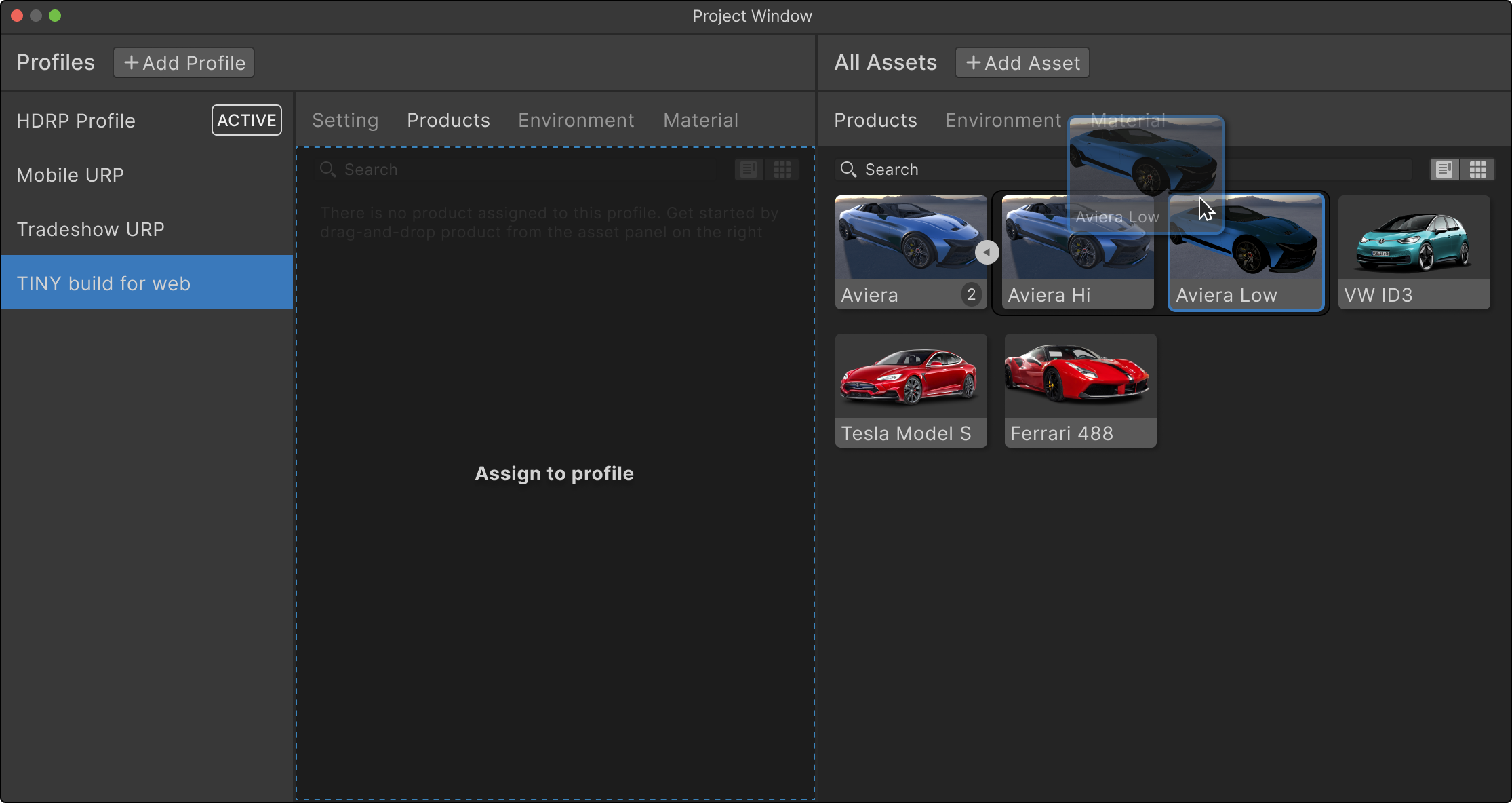Unity Forma
Contributions
0-1 Product Design: Founding designer, owned the end-to-end design of Forma, scaling it from a nascent concept into a comprehensive suite of multi-platform 3D authoring tools.
Strategic Discovery & Product-Market Fit: Conducted foundational user studies that led to breakthrough findings, directly resulting in the acquisition of the vertical's key early adopters.
Cross-platform Orchestration: Standardized interaction models to ensure seamless interoperability between Forma suite products and the broader Unity ecosystem.
Operational Leadership: Served as the design key person of the entire business vertical, established the vertical's data-driven design culture, implementing frameworks for testing and iterative development.
Product Overview
Forma is a software suite that helps 3d specialist in the automotive and manufacturing industries to turn complex 3D product data into interactive configurators and more. Users make product variations, create interactive cameras, visualize designs, and export results in a non-coding required interface. Forma launched in December 2020, trusted by industry leaders such as Volkswagen and Airbus.
Main Problem
Traditionally, creating product configurators is a massive financial and technical undertaking. Because most brands lack the niche in-house expertise to process complex CAD data into targeted platform assets, they rely on expensive, one-off agency contracts.
This creates a "Black Box" trap: brands receive proprietary, non-standardized solutions that are difficult to update internally. Without a standardized framework, any product updates or platform expansion (like moving from web to mobile) requires costly rebuilds. This model is not only prohibitively expensive but fundamentally impossible to scale.
Mission
We want to create a no-code solution that helps brands to manage large scale product data, assign product configurations, interactions, for multiple platforms. Also provide frameworks for power creators to customize and scale according to business needs.
Success Metrics
Instead of “growing X by Y percent” approach, the success metrics of the early stage is simple, as long as we onboard targeted industry leaders, it’s a win, which we completed the milestone soon after release.
Major Challenge
Unpack obscurity and share knowledge
Connect with 50+ industrial experts
Contextual Study
Search the Internet
Always bring in teammates and share learnings together
There’s definitely coworkers who have the industrial experience, so I started by initiating interviews with colleagues who used to worked as an engineer, 3d artist, sales or pm in auto industry. Besides internal interviews, I search online through professional forums or learn from people in my network.
After spoken with experts from VW, Ford, Honda, Toyota, various design agencies around the world, I slowly piece together all the fractions. It’s amazing how complicated the pipeline is and even experts in the industry don’t necessary know the whole picture. But at this point, I’ve successfully help my team build up knowledge of the landscape.
Navigate Ambiguity:
How OEMs use 3D models to create configurators
1. From concept to shape
The higher managerial level decided to start a new model line, then the in-house art director and designers would start working on hundreds of sketches. Clay models or digital surface models will be made and a model would be chosen at the end.
2. Interior/exterior development
The interior, exterior design teams will begin to create detailed looks and feel for this chosen one. Many presentations and visualizations were done in the process.
3. Engineering model creation
A Manufacture-ready CAD model will be created and outsourced to downstream factories. In the meantime, a digital material library for this model would be created.
4. Prepare sales-ready content
CAD model still needs to be tessellated and beautified before being sales-ready. Associate teams would shoot HDRI or make 3D stages that will be hosting the product.
5. Create configurator
Simplified models and materials, environments, all digital assets will be organized and used in the configurator. Cameras and other interactivity will be added. PM will review if the variants are true to sales rules. For example, if a user chooses a V8 engineer, a limited edition car paint should be available.
Product Strategy, Scope, and Target Users
Design in a holistic view
To design in a holistic view and help the team to shape MVP, I studied the objectives and pain points for each role in the pipeline, translate requirements into features, then into information architecture.
Analyze the pipeline to fine the wedge
Translate requirement into features
Mapping features into Information Architecture Diagram
Target users are Technical Artists and Product Managers in the application stage.
We defined out main product values are: Speedy 3D visualization and 3d model management. We found the application stage of the pipeline is where we could bring the most value to in short term, which we’d be optimizing our MVP for.
Many of them are Unity users but do not have the right framework to manage and visualize content.
Many of them work with agencies on disposable solutions
Replacing business software has a high invisible transition cost, but the last stage is where switching tech costs the least.
Alyx (Technical Artist)
The narrator of 3D experience
Familiar with 3D tools like Maya
Comfortable to learn new tools
Efficiency matters
Eli (Product Manager)
The gatekeeper of model correctness
Used to text-heavy UI like BOM, Excel
Comfortable with reading code
Manage models across platforms
Working with Constraints
A double-edge design system
The strength of Unity’s design framework is a user can add blocks to the workspace, and still have reasonable usability in a packed UI. However, the cluttered elements contradicted with Forma’s need - an inviting interface.
Cross-pollination to reinforce design system
Instead of ditching the design system, what I did is constantly communicate with the editor team, reuses existing components and reinforce the design system by sharing our experience and custom components so that more teams across Unity could access and benefit from our work.
Forma Interface
Design Overview
Create product variations in seconds
Now Alyx could create product variations simply by dragging elements from the product outline, materials, or the object in the scene and dropping them to the variant table, there’s no need to code a single line to create product variation.
Product Tab
WYSIWYG, saving 73% communication overhead
In Forma, what you see is what you get, now teams could visualize and collaborate on the exact scene instead of talking through wireframes or long documents, saving hundred hours of communication costs across different department.
Runtime template in preview mode
Single-source of truth model management
Now Eli could say no to disposable solutions. Scaling for multiple platform is easy, he could tailor rendering methods, models, environment, and material for target platform all in one place. Saving companies millions on recursive spending, a true budget saver.
Profile window
An easy entry to virtual photography
Now Alyx could curate configurator viewing experience and find the best angles to showcase product with our powerful camera system. We Provided an extendable interface letting Alyx to add on more features according current tasks.
Camera Tab
Iterate compositions on the fly
It’s 20 times faster to create compositions in RT3D, Alyx could reuse environment and fine tune look and feel to create a consistent brand identity across scene.
Environment Tab
True-to-sales rules is a few clicks away
Creating rules true to sales is easier than ever, Eli can simply import from code or use our simple UI to expose the right product variation all by himself. No need for compare thousands line of rule code and excel sheets on two monitors and sending screenshots and emails back and force with the engineers.
Rule Tab
An innovation of workflow.
Forma saves hundreds hours in each step of the workflow. Users can create an immersive experience and export them into multi-channels all in RT3D with no code required. It is true workflow innovation that help small retailers to big companies making their transition into 3D content creation.
Export Tab
From months to hours
Before Forma exist, it requires a teams of 3d artists and engineers months to create configurators. Now, Forma does all the heavy lifting, making a configurator is only a matter of hours.
MVP run through
Dark/Light themes
Usually artistic tools that Alyx uses are in dark mode, and spreadsheets softwares Eli uses are in light mode. I design both mode to ensure both of them have smooth transition to Forma.
Validate Design
An on-site user testing in Poland during the rise of pandemic…
A journey won’t be completed if there are only hardships. We went on a trip to meet real-world Alyx and Eli in one of our potential customer's studios. The studio was a powerhouse in creating custom configurators, clients including BMW, VW, Honda, Nissan, and big brands outside automotives. We spent five days in the studio, every day from 10 am to 8 pm observing real work context and conducting intensive studies. It was during the rise of Covid-19, every morning, the news broadcast new lockdowns and travel restrictions. The night before our flight, U.S. announced plans to suspend all flights from Europe. I’m fortunate to return at the last minute that my flight landed 27 minutes before the travel ban was effected.
Improve runtime UI to support mobile and more general screen sizes.
After the on-site study alongside remote studies with four more companies, we reviewed Forma holistically and created a list of improvements. One of the major items is to rework the runtime UI.
Earlier Runtime UI isn’t mobile friendly
In the beginning, we were only targeting desktop users. Through user studies, we found there’s strong demand to build configurators for mobile devices.
Challenge
Challenge: Expanding use case in the last minute
With limited engineering power, we need a generic runtime UI that scales for a wide range of screen sizes.
Warning: We are neither building a responsive UI nor an adaptive UI here! Neither UGUI nor UI Element provides an easy way to create responsive UI that is so common in the web/mobile world. There’s no column systems, media query, sorts of things that make engineering responsive layout easy. Therefore, to maximize the outcome with the least time, we are creating a generic UI that detects device orientation and will work from a large TV screen to a small i-phone SE screen.
What I did first is to analyze the configurator, identify finite and indefinite elements so we know how to create a layout that consumes and displays data well. For finite elements like logo and product name, there’s always one of each in a configurator, therefore, a fixed container would work well. On the other hand, for an indefinite list like product variants which users could make as many as the PC could handle, we need to define a container with a scrollable area.
Then I moved on to wireframe the basic structural interactions. The reason I used a layout where the scene is on top and the control sheet at the bottom is based on my research on multiple automotive game UI and configurators, this layout is optimal for car presentations.
Explore scalable solution in a tight timeline
Next step, I created mockups for both landscape and portrait views.
After discussion with the PM, we think our template should serve more products besides cars, therefore, I decided to use a more squared ratio scene. Also, I iterated on several different layouts to get to a UI that needs the least conditions in code but still works well for any sort of product.
Understand engineering to create efficient designs that balanced flexibility and usability
Below is the final layout, the difference between portrait and landscape is minimized:
The control sheet is always vertical
Using same navbar and header
Using a card list so the behavior difference only lies in the scrolling direction.
Price tag always centered at the bottom of the scene
UI toggle always stays on the top-right
I tested out the design on multiple screen-sized as follows. with the same pixels (under the premise all UI runs on default system, scaling factors) The UI works fine from small smartphone screens to desktops. To run beyond a 4K screen, in the engineering end just need to specify multiplication by 2 for the UI.
Current State
Unity Forma officially launched in Dec, 2020
Unity Forma was launched in Dec 2020 right before the Christmas holidays. Volkswagen ends up being one of the first batches of early adopters of Unity Forma alongside various industry leaders including Luxottica (The monopoly of the global eyeglasses industry), Airbus, and more
“Volkswagen constantly seeks new paths to delight the user when experiencing our cars. Unity Forma comes with features that will help us to provide faster and higher quality real-time content like configurable product visualization.”
— Head of Global Digital Marketing, VW
“Unity Forma has the potential to be the leading industry standard tool for product configuration. It is an easy-to-pick-up toolkit and will save time building complex configurations. We are excited to continue to use the tool!“
— Studio Manager, Texel Logic
Our clients understand the importance of integrating real-time rendering tools into their CG pipeline, and Unity Forma helps get us there quicker than any other tool in the market.
— Technology Director, Designory
Product Created With Forma
TAKEAWAY
Building empathy as a team
Building products for specialized experts is difficult. Early on, we noticed the team was making technical decisions that didn't quite fit our users' needs because they lacked the right context. To fix this, I started weekly product reviews with everyone from engineering to business. We walked through workflows and shared research findings together. This changed how our developers worked—they began actively evaluating if their code actually solved the user’s problem. Because the whole team understood the 'why' behind every feature, they became faster and were able to make smart decisions on their own.